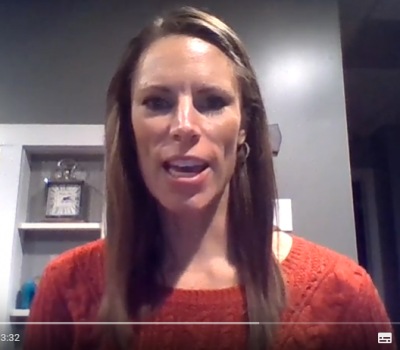

Makey Makey, Circuit World and Building Traction Cities.
Looking at the buildings we live in we wondered how the electricity moved around our homes and schools. Investigations into circuits and switches were needed. We started by researching circuits. Using our flipped learning model I posted a link on Edmodo and the children used the website to learn. They brought their thoughts and ideas to school and we started to discuss what we could use this learning for.
We had already planned to design and build Traction Cities from the book Mortal Engines by Philip Reeve. Why couldn’t they move? Well, actually why couldn’t we make them move?
The children could not be more excited! Again, they had a reason to learn. We began using an online circuit design application to try and test our circuits called Circuit World. This proved to be a master stroke, as any primary school teacher knows that the electricity box from the stock cupboard only contains dead batteries, stripped wires and rattling bulbs.
The children started to design their own circuits for their traction city motor and tested them using the website. We then took those working circuits and built them using wires, wheels and motors.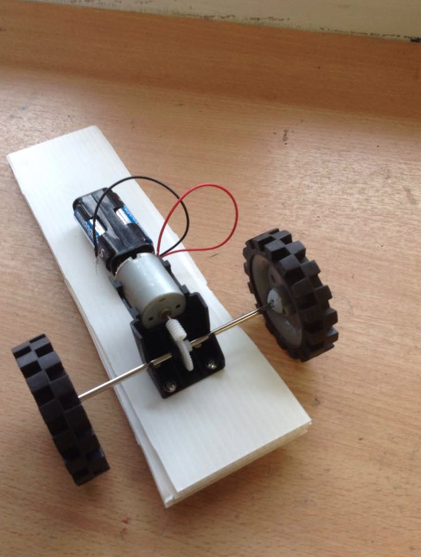
We then finished building our models and we began working out how to attach the models to them. This process has been a great learning opportunity as the children have failed at so many points and had to adapt their ideas and designs. A really crucial life skill and one the children will benefit from time and time again.

By flipping my classroom I was able to spend more time applying the knowledge the children acquired outside the classroom. Without this model we would have needed to spend more time researching the knowledge behind these circuits and spent less time designing, building, failing and adapting.
On top of this I had one child who worked at home and produced their own video based on the idea of conductors and insulators. They even made a digital clock work using a lemon and some zinc. How inspiring is that!
The Software Companies Were Born – Mortal Engines.
Love it or hate it programming is a part of the new National Curriculum that we’re all going to have to deal with at some point. We need to look at coding from the point of view of the children; they have no fear. They really don’t, it’s just learning a new language on a device that they are comfortable with because the technology has always been there for them.
I gave the children the book Mortal Engines by Philip Reeve as it is based on the city of London in the distant future when the world looks very different. It is a stunning read, have a look here – http://www.philip-reeve.com/mortalengines.html
How did we link coding to the book Mortal Engines?
The children had spent hours in class, at home and at coding club after school learning how to code using Scratch. Find out more – http://scratch.mit.edu/ My digital leaders had already run workshops for other children and even the staff at my school. They were already coding, so we needed am ongoing project that they could get their coding teeth into.
After reading the opening to the book the children were inspired – it really is that good of an opening! “Why don’t we create a hunting game? The game will involve London travelling around the dead North Sea eating larger and larger cities.” This conversation created their learning for the foreseeable future.
The children decided that they wanted to build the games together in small groups to spread the workload. They decided they need one person for the backgrounds, one for the sprites and as a group they would code the game. I liked this way of working as each child could bring something to their game, whether it is a design of a sprite or writing lines of code.
I gave each group a huge piece of paper to help them organize their thoughts. Immediately the classroom was alive with discussion about code, designing levels, sprites and bonus levels. We hadn’t even got a MacBook out yet!
This planning stage proved crucial and a master stroke as the children were able to verbalize and plan their games without just ‘making it up as they went along.’
Their planning was very creative. The levels were well thought out and the sprites and backgrounds were coming together nicely. When should I let them code? I decided that the children needed to present their ideas to the rest of the class before allowing them to start coding the game.
When the children presented their ideas, they were not only sharing, they were gathering more information from the rest of the class about how to develop their games further. When the groups, sorry software companies, were happy they asked for a MacBook.
Bring out the MacBooks: Time to Code?
The children created their own log ins for their software companies, so they could collaborate in school and at home. This is something I encouraged the children to do using Edmodo. It was a way to share thoughts and ideas when they were not in school coding together. I liked this idea as it is something that happens in the real world in software companies around the world. They bounce ideas around the company, even when they are not in the office. Real life skills.
A week later I received a few notifications on Edmodo from some of the children in my class, they had something to share….
Here you can see the design and the first screenshot from one of the software companies – Mortal Rush.

I was so excited, I loved the graphics, I loved the name of the company and I loved that I could follow a link to the opening scenes of the game. The children were hooked. Some of the screenshots that I’ve got looked so much like the games you would download on mobile devices; clearly they’d been influenced by them.
They are a long way off completing, but this is a good thing in a world were instant gratification is rife. The children will need to work hard to accomplish their goals and fail plenty of times along the way. You need to learn from your mistakes whilst coding, it what makes you a great coder.
We plan on designing our own controllers using Makey Makey and packaging the whole thing together. We are then going to be creating websites or wiki guides for the games, just like Minecraft fans do. HUGE potential for the rest of the year. They even have plans to export it and sell them on the App Store?
 This could prove to be a masterstroke for giving reason for mathematics. The children would need to decide on a price, an advertising strategy and then calculate profits and losses. Surely this is the future of our classrooms, giving children an opportunity to apply their technological know-how to something real.
This could prove to be a masterstroke for giving reason for mathematics. The children would need to decide on a price, an advertising strategy and then calculate profits and losses. Surely this is the future of our classrooms, giving children an opportunity to apply their technological know-how to something real.
Why did the children buy into this so much?
I’ve thought about this and come to the conclusion that because I had given them freedom to design whatever they wanted to they felt as though they couldn’t get it wrong. The children also saw the relevance of the coding – they had a reason to create this game because they were so invested in the book.
We all know that the application of skills is much more exciting than learning very specific skills and this is why they are enjoying this project so much. This week we will be sharing any problems we have with each other and working as bigger teams to sort the coding problems – social learning CAN happen with computers.
Think about the links to other curriculum areas when creating something on Scratch. Art: Sprite, background and text graphic design. PSHE: The collaboration needed to get a company working. Math’s: Coding is full of math’s, just look carefully. English: Knowing the story for the game in detail and presentation skills. I really could go on, but you can see the power of being creative with your planning can really bring the curriculum alive.
The next time you plan your computing sessions in school, try to balance skill with application and link it to your current topics in class. Using technology is incredibly fun and rewarding when you see the relevance to it – the same with anything.