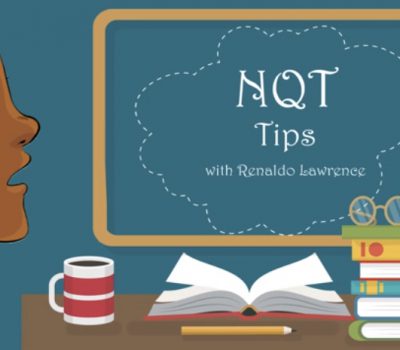


Our team sorts through all blog submissions to place them in the categories they fit the most - meaning it's never been simpler to gain advice and new knowledge for topics most important for you. This is why we have created this straight-forward guide to help you navigate our system.
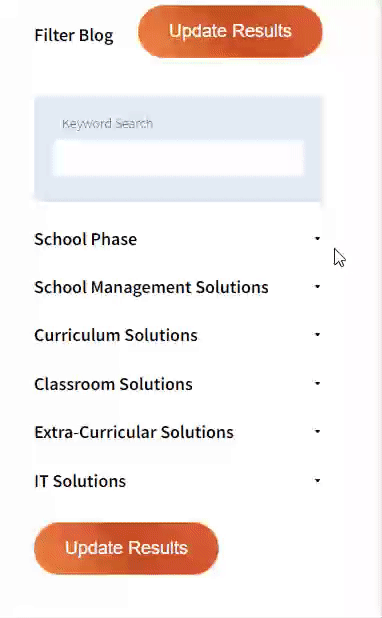
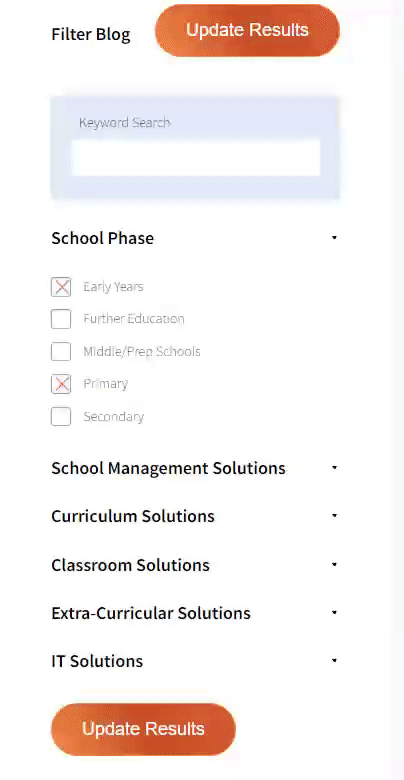
And there you have it! Now your collection of blogs are catered to your chosen topics and are ready for you to explore. Plus, if you frequently return to the same categories you can bookmark your current URL and we will save your choices on return. Happy Reading!
Ever had an exciting e-mail land in your inbox? Is it real? Is it safe? Sally Davies shares the tricks phishers use to stop you getting caught.

Ok, so who thought I’d spelt fishing wrong? I haven’t. Phishing is a different “hobby” altogether. For those who have never heard of the word, simply put, it is an email (or similar) that is trying to trick you into handing over your personal information, especially user names, passwords and banking details. A lot of phishing emails are sent around Christmas time but to be honest, they are common anytime because criminals work all year round. They’re nice like that.
We all like to think that we are smart but even the smartest of us can fall foul of this criminal behavior. It’s just too easy. Many of these emails can look very realistic. I tend to receive one phishing email at least once per week. Luckily, I am yet to be conned by one because I follow a few simple rules. These rules I will share with you now. (Drum-roll please).
Seems obvious. As mentioned in my previous post (have a read), always check who the email is from by clicking on the “from” address. If it does not look like an official email address, get rid and click on nothing.
Does the email have any kind of link for you to click on? This could be just a text link (underlined) or a button asking you to verify your details. The button itself may tempt you. Official companies will never ask you to verify your details via email. So what do you do? Yes, you guessed it, ignore and get rid!
If you are on a laptop, hover your mouse over a link and you will see its destination website address at the bottom of your screen, usually in the bottom left hand corner. You can use your common sense to see if it looks official or not. If suspicious still, you can find out the real company’s website address by googling it separately anyway.
Just don’t. EVER.
What is the spelling and grammar like? If I receive an email that is poorly written, even if it is from a genuine company, I won’t do business with them. Poor spelling and grammar is unprofessional (she says hoping that this blog is error free). Many scam emails are written very badly. A big tell-tale sign.
How do they address you? If they greet you as “Dear Customer”, why? If you truly are a valued customer of theirs then they already know your name so should be using it. Also, the amount of emails which I receive that start with “Dear customer”… don’t even get me started on these!
Oh no, your Apple account will be locked if you don’t act soon. You must confirm your details asap. Perhaps PayPal has detected “suspicious activity” on your account so you simply must verify your details by just clicking on this button below… DON’T! If you are unsure, log into your REAL account using the REAL website and you’ll find absolutely nothing wrong with it at all. Funny that.
Look at the quality of its branding within the email, that is, if it includes logos etc. These can look blurry or just copied and pasted from elsewhere into their emails to you. Look at the placement of them too. Compare them with the real company logo.
Do they mention the word “official” within their email. Is it all a bit officially O.T.T? These fraudsters think that by shoehorning that word into their email will actually make it look more official when in fact, it does the opposite. Real companies really don’t need to push this word at all.
It is. Enough said.
Hopefully my top 10 rules make sense to you. I also hope that by reading this your newfound lack of trust in emails won’t deter you from the genuine ones or make you lose faith in humanity! Email really is a great form of communication and not everyone is a criminal. Maybe I’m just too cynical for my own good, but, I like to spread my cynical wisdom around.
My final words to you all this week – don’t get hooked on phishing…(see what I did there? I’m here all week)
Until next time, STAY SAFE.

The author
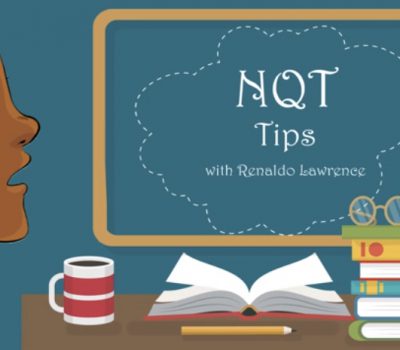
Read more
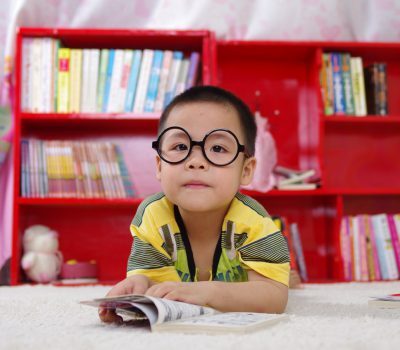
Read more

Read more

Read more

Read more
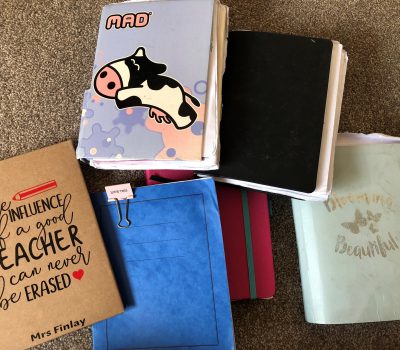
Read more

Read more

Read more


Are you looking for solutions? Let us help fund them! Nexus Education is a community of over 11,000 schools that come together to share best practise, ideas and CPD via online channels and free to attend events. Nexus also offers funding to all school groups in the UK via nexus-education.com


Established in 2011, One Education is a company at the heart of the education world, supporting over 600 schools and academies. Our unique appeal as a provider is in the breadth and synergy of the services we offer, supporting school leaders, teachers and support staff to achieve the best possible outcomes for their pupils and staff.

School Space is a social enterprise that has empowered schools for over 12 years through their profitable and hassle-free lettings services. So far, they’ve generated over £5 million in revenue for education, helping to connect over 200 schools with their local communities.


Operoo is a school operations and productivity platform. We help thousands of schools and trusts to eliminate slow, expensive and repetitive tasks. Operoo helps schools streamline and digitise processes, drastically reducing the associated costs: From student pre-admissions, permission forms, payments, and school trips; to medical information and emergency contacts, incident reporting, staff agreements, and more in over 100 languages.


Unify is an online sales and marketing tool that allows users to create tailored personalised documents in moments.


There’s nothing special about the energy we sell. In fact, it’s exactly the same energy as all our competitors provide. But there is something special about the way we do it. Where others complicate the process, we simplify it. Where others confuse customers with hidden terms, we’re an open book. And where others do all they can to make as much money from their customers as possible, we do all we can to make as little. Everything we do, we do it differently. Our customers are a privilege. One we’ll never take advantage of.


Securus provide market-leading monitoring solutions to safeguard students on ALL devices both online and offline. We also offer a full monitoring service, where we carry out the monitoring on behalf of the school, freeing up valuable staff resources. From the smallest school to large MAT groups, Securus offers safeguarding protection for all!

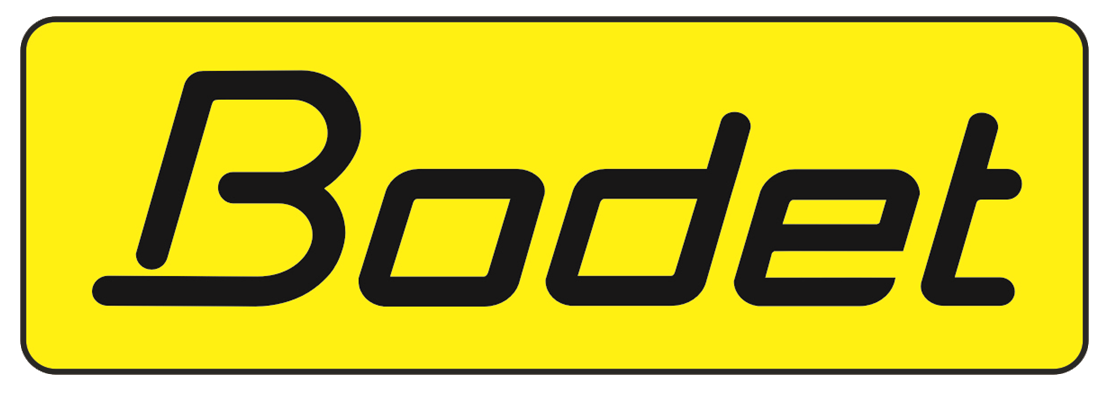
As European leaders of Time Management Solutions, Bodet offer Lockdown, Clock, Bell & PA Systems. Harmonys, our five-in-one IP/PoE Bell System, provides a unique customisable lockdown or panic alarm alert. Melodys, a Wireless Bell System, is useful where wiring can be difficult.