


Our team sorts through all blog submissions to place them in the categories they fit the most - meaning it's never been simpler to gain advice and new knowledge for topics most important for you. This is why we have created this straight-forward guide to help you navigate our system.
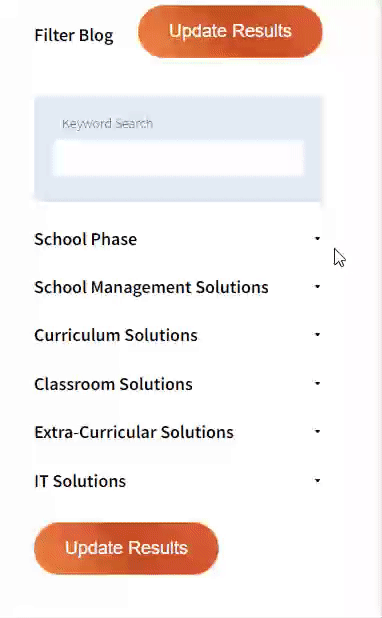
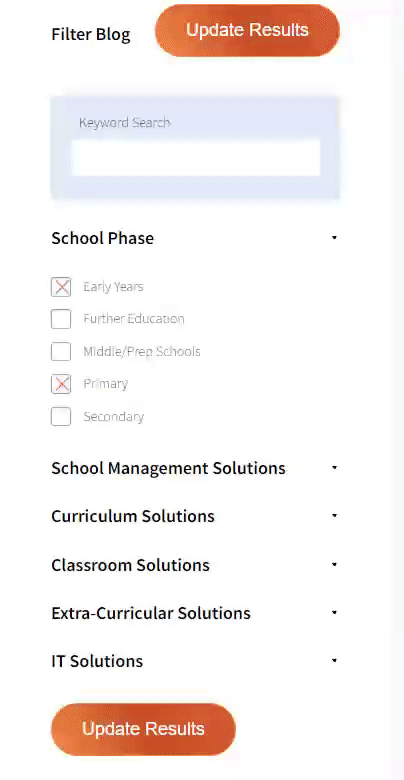
And there you have it! Now your collection of blogs are catered to your chosen topics and are ready for you to explore. Plus, if you frequently return to the same categories you can bookmark your current URL and we will save your choices on return. Happy Reading!
Most secondary school and FE students have mobile phones.
Sammy White considers the advantages mobiles can have in sharing answers and how she encourages her students to connect.

I have always been a fan of giving the answers when setting work with students. My year 7s once asked why and I explained; “I am more interested in how you get your answer than if you get it right or wrong.” Now I am in FE it is still a curious point for adults who see it as cheating. The old teacher’s phrase of; “you’re only cheating yourself” may have passed my lips but I am genuinely happy to hand out answers and learn methods used rather than the number of correct answers achieved.
Seeing approaches used and methods selected gives insight and allows misconceptions to be addressed. Digitally this is challenging. Often the best tool for the job that my students have found is their mobile phone. That small thing that was forever causing problems in the face-to-face classroom now takes center stage. Its touch screen supports the fluidity of handwriting, including my subject, maths. Its camera supports the photography of paper-based work. Its voice recorder helps students verbally explain where they are at in their work. Its 4G allows learning to happen even when wifi isn’t stable or available. The mobile phone might even have the most powerful processor of any of the devices your student has access to.
As a teacher then, how do I select and create opportunities for the mobile phone to do its thing? That pesky touch screen means when I paste an image it slides about!
That image sliding about is easily fixed with locking images in place, or by adding the images as a background to my slides, allowing students to write and annotate over the top.
For clarity, I may lock multiple items in a background via themes to ensure I capture all the work I am looking for from my students. Highlighting where I want them to answer and what I am looking for in their answers. I cheekily add a confidence rating too where I can to get a feel for how the task went too.
Some questions work better when answered on pen and paper. In this case, I insert the image of the question into a Microsoft or Google Form, add an answer box for the correct answer and a file upload option. Students can then upload an image of their handwritten work. I can then review all the images via the SpreadSheet or Google Sheet of responses as well as seeing at a glance those correct or incorrect answers too. Similarly, where I require an audio or video response I would use file upload as well. I like to hear students explain how they got their answer, I can then build my next starting point plan with that information. Plus now more than ever I am seeking ways to hear my students’ voices more, to make those connections and, our relationships even stronger. But I guess that’s why phones were made mobile, so we could all stay connected.

The author

Read more

Read more
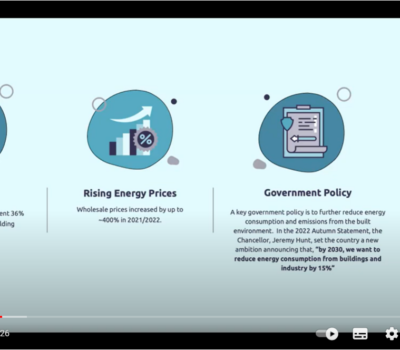
Read more

Read more

Read more

Read more

Read more

Read more


Are you looking for solutions? Let us help fund them! Nexus Education is a community of over 11,000 schools that come together to share best practise, ideas and CPD via online channels and free to attend events. Nexus also offers funding to all school groups in the UK via nexus-education.com


Established in 2011, One Education is a company at the heart of the education world, supporting over 600 schools and academies. Our unique appeal as a provider is in the breadth and synergy of the services we offer, supporting school leaders, teachers and support staff to achieve the best possible outcomes for their pupils and staff.

School Space is a social enterprise that has empowered schools for over 12 years through their profitable and hassle-free lettings services. So far, they’ve generated over £5 million in revenue for education, helping to connect over 200 schools with their local communities.


Operoo is a school operations and productivity platform. We help thousands of schools and trusts to eliminate slow, expensive and repetitive tasks. Operoo helps schools streamline and digitise processes, drastically reducing the associated costs: From student pre-admissions, permission forms, payments, and school trips; to medical information and emergency contacts, incident reporting, staff agreements, and more in over 100 languages.


Unify is an online sales and marketing tool that allows users to create tailored personalised documents in moments.


There’s nothing special about the energy we sell. In fact, it’s exactly the same energy as all our competitors provide. But there is something special about the way we do it. Where others complicate the process, we simplify it. Where others confuse customers with hidden terms, we’re an open book. And where others do all they can to make as much money from their customers as possible, we do all we can to make as little. Everything we do, we do it differently. Our customers are a privilege. One we’ll never take advantage of.


Securus provide market-leading monitoring solutions to safeguard students on ALL devices both online and offline. We also offer a full monitoring service, where we carry out the monitoring on behalf of the school, freeing up valuable staff resources. From the smallest school to large MAT groups, Securus offers safeguarding protection for all!

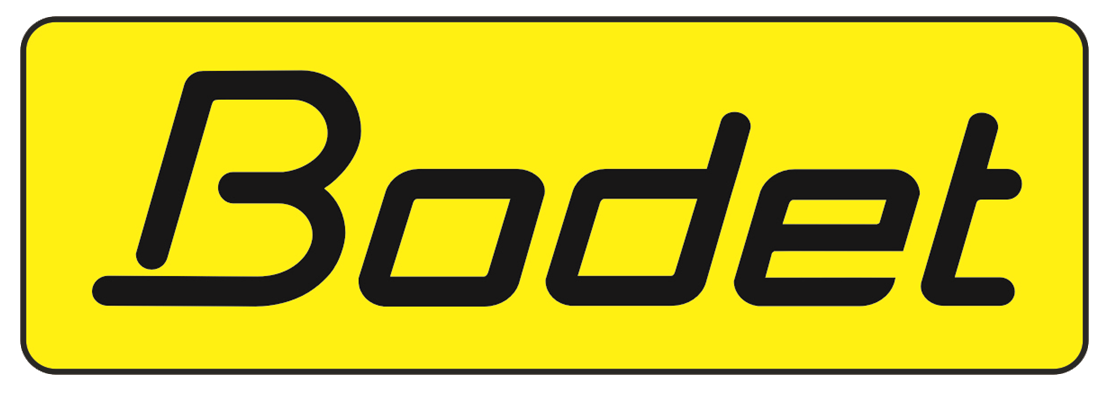
As European leaders of Time Management Solutions, Bodet offer Lockdown, Clock, Bell & PA Systems. Harmonys, our five-in-one IP/PoE Bell System, provides a unique customisable lockdown or panic alarm alert. Melodys, a Wireless Bell System, is useful where wiring can be difficult.