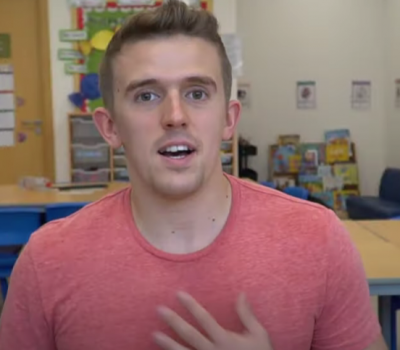


Our team sorts through all blog submissions to place them in the categories they fit the most - meaning it's never been simpler to gain advice and new knowledge for topics most important for you. This is why we have created this straight-forward guide to help you navigate our system.
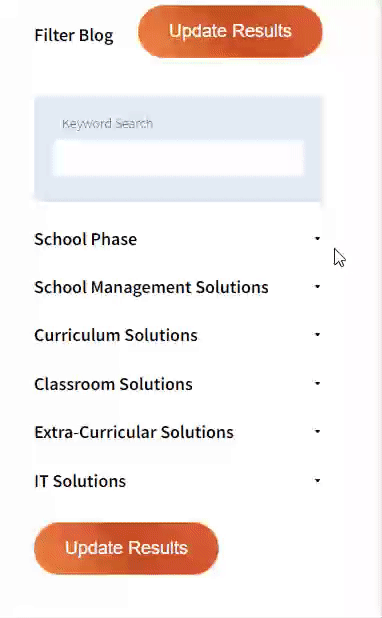
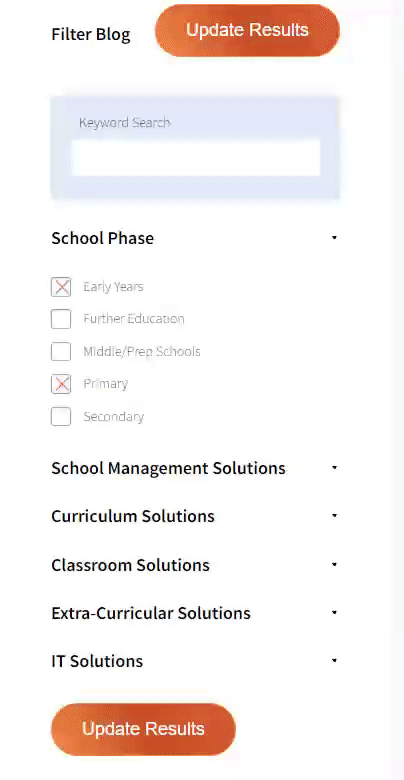
And there you have it! Now your collection of blogs are catered to your chosen topics and are ready for you to explore. Plus, if you frequently return to the same categories you can bookmark your current URL and we will save your choices on return. Happy Reading!
The final blog from Janelle focusing on communication. This week, she discusses the digital communication tools she uses that can help teachers.
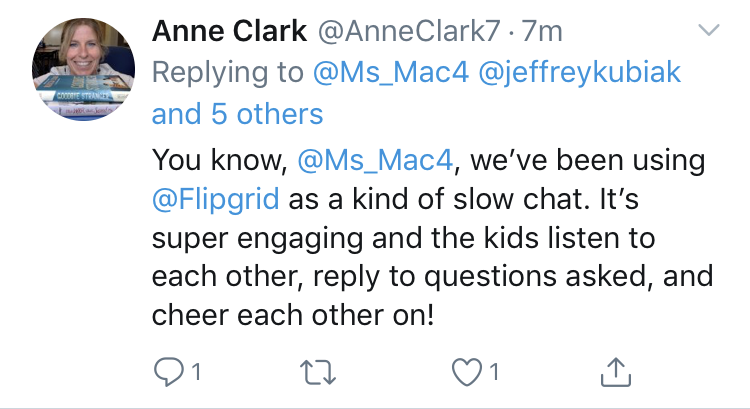
I’ve spent the last two weeks focusing on communication and collaboration in and beyond the classroom walls. It’s no secret that technology plays an increasingly important role in how we collaborate. Non-verbal communication (email, texting etc.) can cause breakdowns in communication and collaboration because we miss the tone of voice, facial expressions, and body language that accompany the message when delivered verbally. With technology we are also able to collaborate and communicate, globally, making those skills even more important. Video conference tools like Google Hangouts/Meet, Zoom, and Skype give that person-to-person feel. Voxer is similar in that it allows for instant voice messages and a platform to share files via Dropbox. Slack gives you a platform to collaborate and communicate based on team and/or project, integrating seamlessly with Google Apps.
When the goal, objectives, and norms of a group task have been clearly determined, then using digital tools to accomplish each step becomes more seamless. The tools I mentioned above are great communication platforms. Adding to those, there are several tools that I like the most for collaborative work-spaces.
Nothing tops Google Apps in G Suite for collaborative purposes. OneDrive by Microsoft has tried to establish a foothold in the collaboration space, but it’s usually pretty glitchy, requiring frequent refreshes to see real-time changes. G Suite, on the other hand, it easy to share, easy to see, and provides total transparency among the group working together.
Some of my favourites for collaborating and communicating include:
Create impactful graphics, web pages and video stories in minutes with Spark’s free graphic design app.”
The right platforms, along with common norms give everyone a voice eliminating the few dominating voices in the group.
I can’t discuss the best tools, resources, and strategies for communicating and collaborating without talking about the importance of learning space design. Spaces need to be intentionally established to provide students and adults alike a space to easily collaborate and communicate (within and beyond the physical walls). You can read more about the importance of learning spaces in these articles, Collaborative Learning Spaces: Classrooms That Connect to the World by Jennifer Williams, Key Elements for Creating Collaborative Learning Spaces by Cynthia Merse
and in the book, The Space: A Guide for Educators, by Robert Dillon and Rebecca Hare
And if you still want more, check out the following links for ideas to increase communication and collaboration in your classroom.

The author
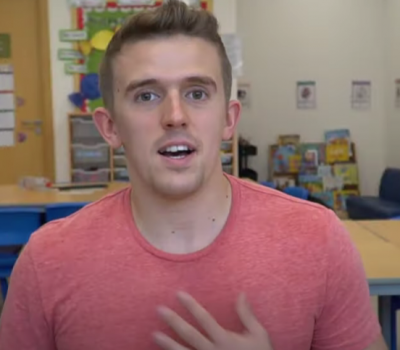
Read more

Read more

Read more

Read more

Read more

Read more
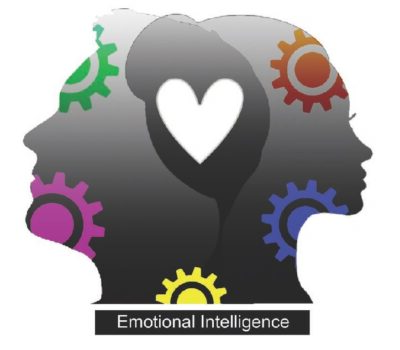
Read more

Read more


Are you looking for solutions? Let us help fund them! Nexus Education is a community of over 11,000 schools that come together to share best practise, ideas and CPD via online channels and free to attend events. Nexus also offers funding to all school groups in the UK via nexus-education.com


Established in 2011, One Education is a company at the heart of the education world, supporting over 600 schools and academies. Our unique appeal as a provider is in the breadth and synergy of the services we offer, supporting school leaders, teachers and support staff to achieve the best possible outcomes for their pupils and staff.

School Space is a social enterprise that has empowered schools for over 12 years through their profitable and hassle-free lettings services. So far, they’ve generated over £5 million in revenue for education, helping to connect over 200 schools with their local communities.


Operoo is a school operations and productivity platform. We help thousands of schools and trusts to eliminate slow, expensive and repetitive tasks. Operoo helps schools streamline and digitise processes, drastically reducing the associated costs: From student pre-admissions, permission forms, payments, and school trips; to medical information and emergency contacts, incident reporting, staff agreements, and more in over 100 languages.


Unify is an online sales and marketing tool that allows users to create tailored personalised documents in moments.


There’s nothing special about the energy we sell. In fact, it’s exactly the same energy as all our competitors provide. But there is something special about the way we do it. Where others complicate the process, we simplify it. Where others confuse customers with hidden terms, we’re an open book. And where others do all they can to make as much money from their customers as possible, we do all we can to make as little. Everything we do, we do it differently. Our customers are a privilege. One we’ll never take advantage of.


Securus provide market-leading monitoring solutions to safeguard students on ALL devices both online and offline. We also offer a full monitoring service, where we carry out the monitoring on behalf of the school, freeing up valuable staff resources. From the smallest school to large MAT groups, Securus offers safeguarding protection for all!

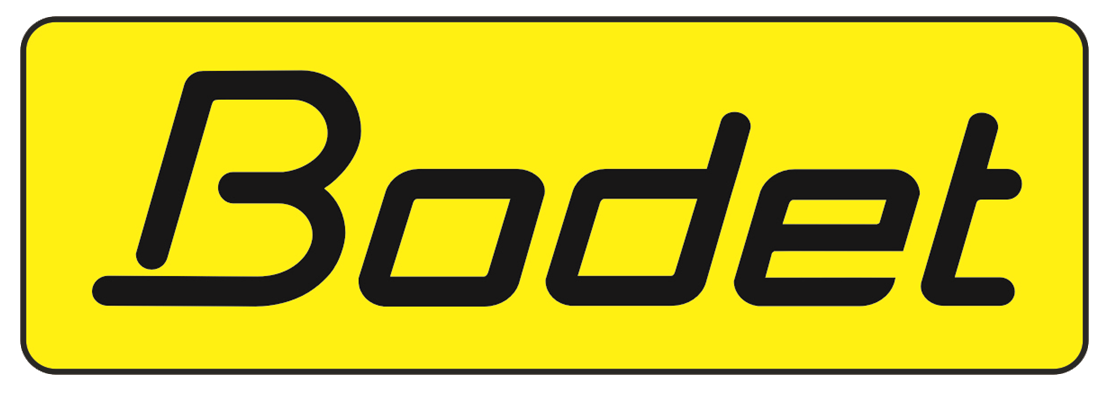
As European leaders of Time Management Solutions, Bodet offer Lockdown, Clock, Bell & PA Systems. Harmonys, our five-in-one IP/PoE Bell System, provides a unique customisable lockdown or panic alarm alert. Melodys, a Wireless Bell System, is useful where wiring can be difficult.